HOW TO HIDE A FILE IN ANDROID WITHOUT A VAULT?
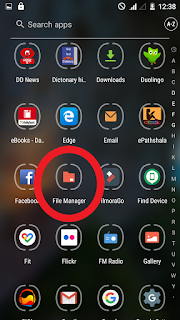
Hey Guys! I’ am back with another article. Today, I will tell you how to hide a file in Android OS without any vault app. Here we go J -> Open File Explorer Open the file explorer app on your system (with Android OS) because we need to get to the location of the file that you want to hide, and the file explorer is where you will get the location. Go to the location As I already mentioned you need the file location to hide it so go to the location of the file or just search it by name in the search bar and the file explorer will take you to it’s location. Rename it (place a dot ‘.’ before it’s original name) Now, as soon as you reach the file location, tap it long and go to the menu and select the option to rename it. And after that just rename it by placing a dot ‘.’ as its first character and you may leave the rest of the name to be the original one or may change it if you want, but, you must put that dot on the very first ...



