HOW TO HIDE A FILE IN ANDROID WITHOUT A VAULT?
Hey Guys! I’ am back with another article.
Today,
I will tell you how to hide a file in
Android OS without any vault app.
Here we go J ->
- Open File Explorer
Open the file explorer app on your system
(with Android OS) because we need to get to the location of the file that you
want to hide, and the file explorer is where you will get the location.
- Go to the location
As I already mentioned you need the file
location to hide it so go to the location of the file or just search it by name
in the search bar and the file explorer will take you to it’s location.
- Rename it (place a dot ‘.’ before it’s
original name)
Now, as soon as you reach the file location,
tap it long and go to the menu and select the option to rename it.
And after that just rename it by placing a
dot ‘.’ as its first character and you may leave the rest of the name to be the
original one or may change it if you want, but, you must put that dot on the
very first in either cases.
For example:
Original name : humming
New name : .humming
- The file is now hidden
Congratulations! You did just hide your fileJ
Well, now you must learn how to see that file
without unhiding it.
- Go to the three dots again and there
you will find an option "Show Hidden Files”, click that and you will
be able to see that file again and also access the file from the file
explorer but not directly from some other app.
You can view the file by tapping it.
- Now, you can hide that file again by
tapping the three dots and selecting the option “Hide Hidden Files”.
The file is hidden again:)
That’s all for todayJ I feel you learnt a cooler way to same some
bytes in your smart phone by learning this method instead of using some vault
apps.
Bye. I will be back with another helpful
article soon.
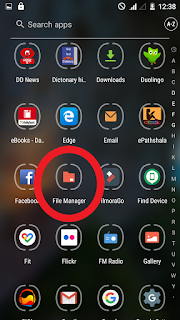













Hey! if you found this article helpful then please comment and share it with your friends.
ReplyDelete