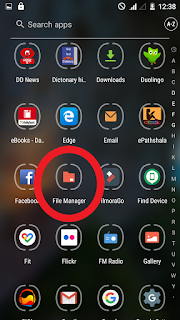How to earn Google Play Cash ?

Hey Guys! What’s going out there? Here, I am back with an article that I think you are clear what this is going to help you in. Now without wasting much time let’s start. I hope you all will like it J :-> Firstly, let me tell you what things can you do with this money? You can buy apps on Google Play Store, buy books on Google Play, Books buy movies on Goggle Movies and You Tube but you cannot use it for any other transactions even if it is from Google’s own payment app Google Pay. Now let’s learn how to earn J :-> Google Survey app (Google Opinion Rewards) :-> Though you might be unaware of this app but yes, I have to agree that it is an app as all other apps and available on the play store. Here, Google conducts survey about its services, products and its advertisements. There are around 4-5 questions with choices provided, you just need to answer them and Google will pay you accordingly. This money is the Google Play mone...